How to Remove Cookie Notification in Blogger
If you use Blogger, you may have noticed a default cookies consent notification that occasionally appears.
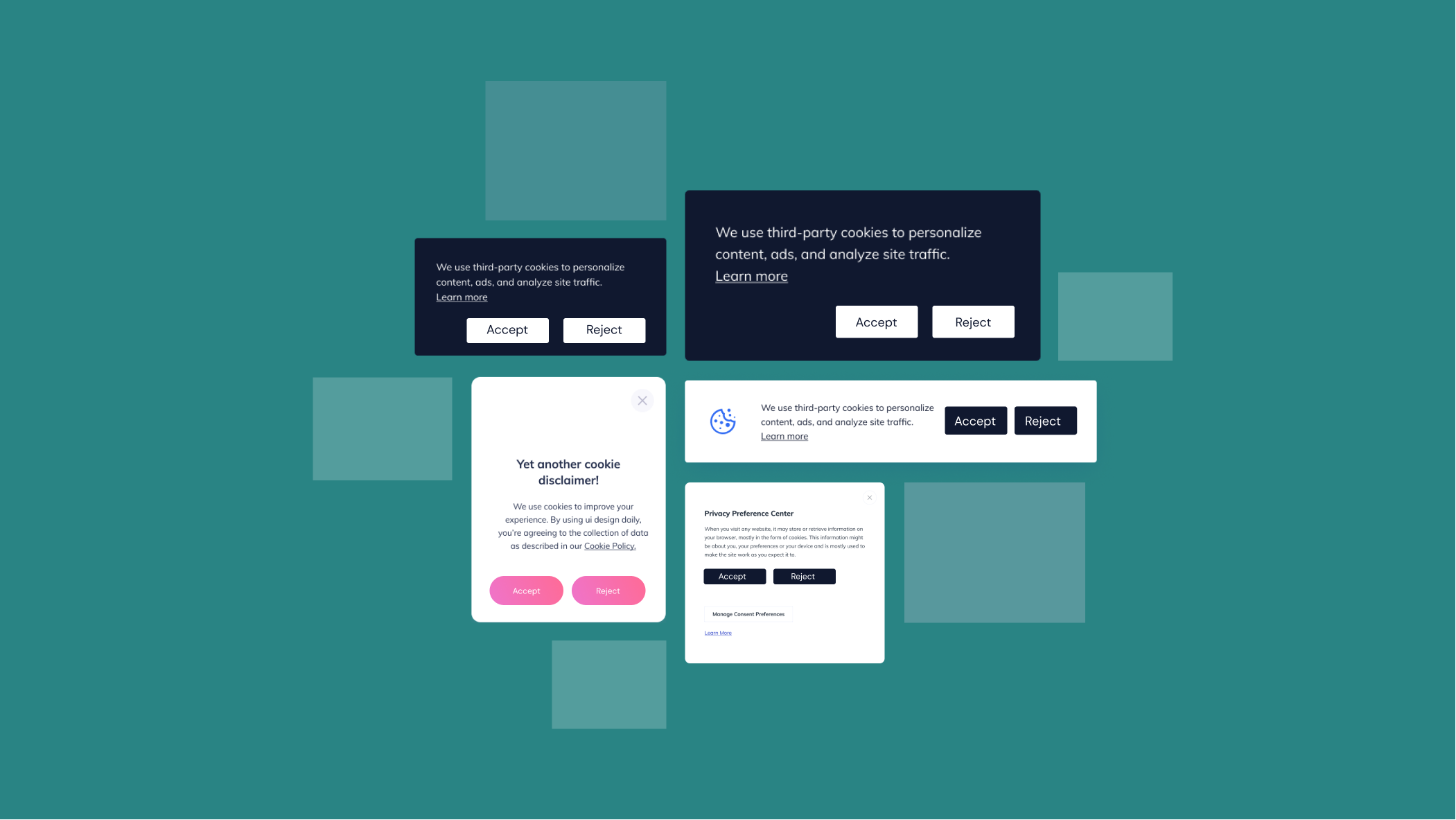
If you want to Remove Cookie Notifications in Blogger, follow the steps outlined in this article.
What is a Cookies Notification?
Cookies are small pieces of data that are stored in your browser when you visit a website. They store information about your last visit, login credentials, and other site preferences so that you don't have to enter those details or login again. Cookies automatically send this data to the server, making it easier to remember your preferences and login information. This is why cookies are crucial in improving the user experience on websites.
According to the laws set by the European Union (EU), it is mandatory to provide information about the use of cookies on your website to visitors from the EU. In some cases, you may also need to obtain consent from users. To comply with these regulations, Blogger has added a Cookies notice to your blog.
This type of cookie notification sometimes appears to random people, and it may be displayed in a foreign language, which can be confusing. To avoid this issue, it's recommended to customize the default EU cookies consent of Blogger or disable it completely.
How to Remove Cookie Notification in Blogger?
If you wish to eliminate the default cookies notification on your Blogger website, you can do so by adding the following script to your Blogger theme. First, navigate to themes > Edit HTML and locate the </body> tag. Then, paste the code just above this tag.
<script>/*<![CDATA[*/ cookieChoices = {}; /*]]>*/</script>
After pasting the code, the cookies notification will no longer appear. It will be permanently stopped from loading.
Customise the Text in the Blogger Cookie Notice
If you wish to modify the design and text of your Blogger theme without removing it entirely, you can do so by adding the following code.
<script type="text/javascript">
cookieOptions = {
msg: "This site uses cookies from Google to deliver its services, to show personalize ads and to analyze traffic. Information about your use of this site is shared with Google. By using this site, you agree to its use of cookies.",
link: "https://www.blogger.com/go/blogspot-cookies",
close: "Okay!",
learn: "Learn More" };
</script>
Move the Blogger Cookies Notice to the bottom of the screen
If you want to display the cookies notification at the bottom of the page instead of its default position at the top, you can add the CSS code just above the </b:skin> or </style> tag.
.cookie-choices-info {position: fixed; top: auto !important; bottom: 0px !important;}
After adding this CSS code, the default Blogger cookies notification will be displayed at the bottom of the screen.
Post a Comment