Unlock Your Text Recovery Solutions with WinfrGUI
In today's digital age, where information is paramount, encountering issues with document recovery or conversion can be a significant setback. Text recovery converter becomes essential when documents become corrupted or inaccessible. Similarly, the need to restore previous versions of Word documents arises when crucial changes are mistakenly overwritten or lost. Addressing these concerns effectively requires reliable tools and methods. Enter WinfrGUI – your comprehensive solution for document recovery and restoration.
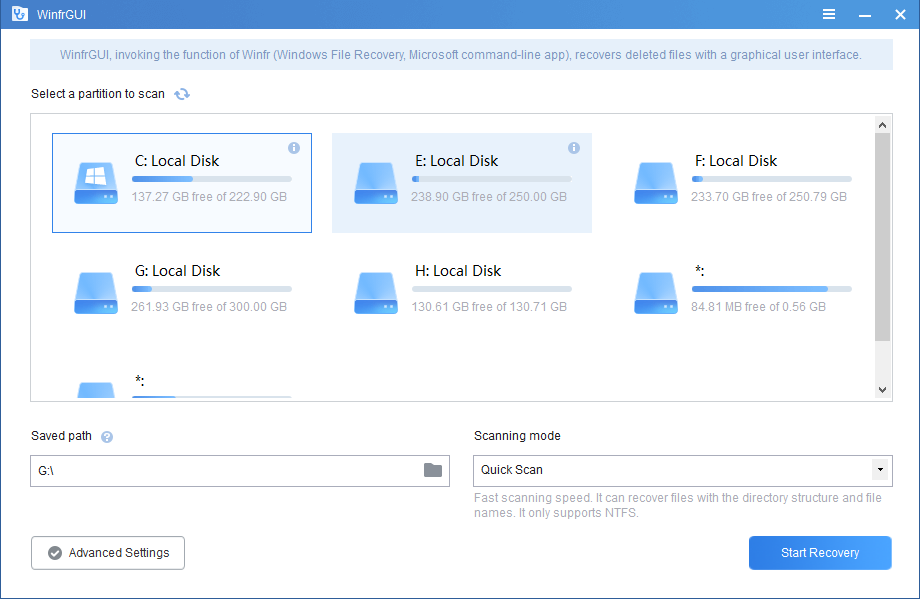 |
| Source - Winfr.Org |
Understanding Text Recovery Converter
The Problem: Corrupted or damaged Word documents can occur due to various reasons, including software crashes, power outages, or file system errors.
Causes of the Problem:
- Software Glitches: Bugs or glitches in Microsoft Word or other text editing software.
- Hardware Issues: Disk errors or hardware malfunctions.
- External Factors: Virus or malware attacks on the system.
Main Features of WinfrGUI:
- User-Friendly Interface: Navigate through the recovery process effortlessly.
- File Format Compatibility: Supports various file formats, including .doc and .docx.
- Quick Recovery: Efficiently retrieves text from damaged documents.
- Preview Functionality: Allows users to preview recovered content before finalizing the process.
Exploring Document Restoration with WinfrGUI
The Issue: Accidentally overwriting or losing important changes in Word documents can be frustrating and time-consuming.
Possible Causes:
- Human Error: Mistakenly saving changes or deleting content.
- Auto-Save Failures: Issues with auto-save functionalities in Word.
- Versioning Problems: Difficulty in accessing or identifying previous versions of documents.
Key Features of WinfrGUI for Document Restoration:
- Version History Access: Easily access and compare previous versions of Word documents.
- Selective Restoration: Choose specific changes or versions to restore.
- Auto-Save Recovery: Retrieve unsaved changes or versions affected by auto-save failures.
- Time-Efficient: Streamline the restoration process to save time and minimize disruptions.
Conclusion
In the realm of document management, encountering challenges with text recovery and document restoration is inevitable. However, with the right tools and strategies, these obstacles can be overcome effectively. WinfrGUI emerges as a reliable ally, offering intuitive solutions for text recovery conversion and document restoration. Its user-friendly interface, coupled with powerful features, empowers users to tackle issues swiftly and regain control over their valuable information. Say goodbye to document woes and embrace the efficiency of WinfrGUI for seamless text recovery and document restoration experiences.
Post a Comment